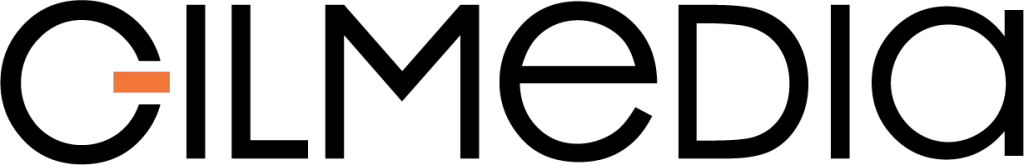In today’s data-driven marketing landscape, using the right tracking and research tools can make or break your strategy. Data-driven companies are 23 times more likely to acquire customers and 19 times more likely to be profitable than their peers. It’s no surprise that marketers worldwide are investing heavily in analytics – global spending on marketing analytics jumped 54% in 2024 alone. Whether you’re a business owner or a beginner in digital marketing, leveraging these tools can uncover insights about your audience, measure campaign performance, and outsmart competitors. In fact, 60% of marketers use 4–6 different tools just for SEO research. To help you navigate this landscape, we’ve compiled a list of top marketing research and tracking tools (from analytics and SEO to social media and market research) along with their benefits, usage tips, and expert insights. These are the essential platforms that can take your marketing efforts to the next level and make your content highly link-worthy. (Jarmany, Bloggingwizard )
![]()
Why You Need Marketing Research & Tracking Tools
Staying competitive in digital marketing means constantly gathering data and adjusting your strategy. Good tracking and research tools enable you to:
- Make Informed Decisions: Instead of guessing, you can base your marketing decisions on real data – from website traffic patterns to customer demographics. For example, companies with a strong data-centric culture hit their revenue goals 58% more often than those that aren’t data-driven.
- Identify Trends & Opportunities: Research tools help you spot emerging trends in your industry or audience behavior. This means you can create content or products that match what people are looking for right now, giving you a first-mover advantage.
- Measure and Improve Results: Tracking tools show what’s working and what isn’t. You can monitor key metrics (traffic, engagement, conversion rates, etc.) and refine your campaigns for better ROI. Marketers who actively track their performance are far more likely to outperform competitors in customer acquisition.
- Benchmark Against Competitors: Many tools let you spy on competitor performance – from their search rankings to their social media mentions. This competitive intelligence is invaluable for finding gaps in the market or learning from others’ successes.
- Save Time through Automation: Modern marketing tools often automate data collection and even provide AI-driven insights. Instead of manually compiling reports, you get instant dashboards and alerts (for example, a tool might email you when your website traffic spikes or if a keyword’s ranking drops).
In short, the right tools turn raw data into actionable insight. As a result, you’ll execute campaigns with confidence and precision. Now, let’s explore the top tracking and marketing research tools you should consider, and how to get the most value from each.
1. Google Analytics (Web Analytics Powerhouse)
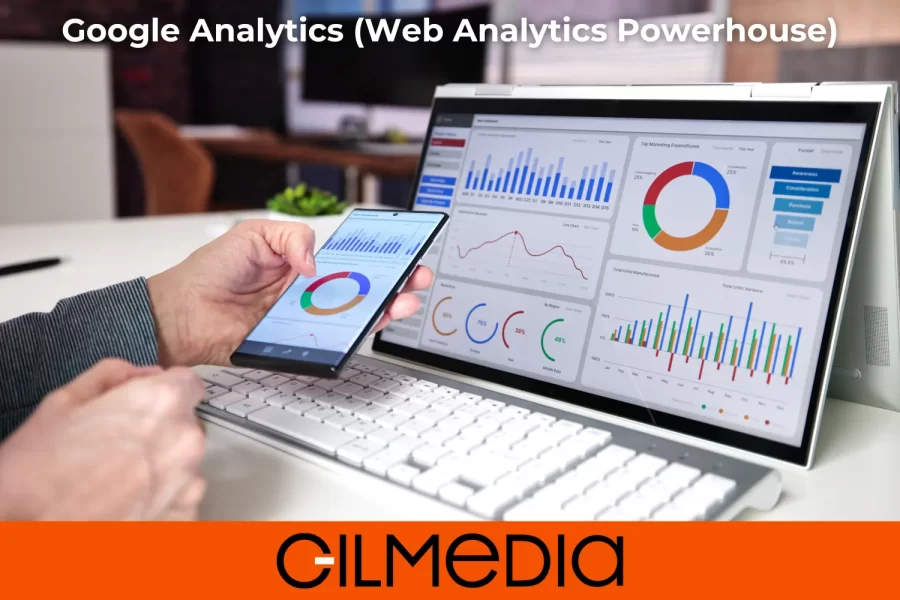
For most marketers, Google Analytics is the go-to platform for tracking website performance – and for good reason. As of 2025, Google Analytics is used by over 55% of all websites globally (approximately 37.9 million sites), making it the most popular analytics tool in the world. It’s a free tool from Google that provides a wealth of data about your website and audience. (Narrative BI)
What it does: Google Analytics monitors virtually every aspect of your site’s traffic and user behavior. It tells you how many people visit (and when), which pages are most popular, how visitors found your site (e.g. Google search, social media, referral links), and what actions they take (such as purchasing a product or filling out a form). You can track metrics like page views, bounce rate, average session duration, and conversion rates. GA4 (the latest version) also offers more advanced features like event tracking and funnel analysis out-of-the-box.
How to use it: After installing a tracking code on your site, you’ll start collecting data in your Google Analytics dashboard. Begin with the Audience reports to understand who’s visiting (their locations, devices, etc.), then check Acquisition reports to see where your traffic comes from. The Behavior reports show which pages or content are engaging people, and Conversion reports help you measure goals and e-commerce performance. For beginners, the amount of data can be overwhelming, so start with a few key metrics relevant to your goals (say, total users per week and goal completions) and gradually explore deeper. Google also provides templates and libraries of pre-built reports.
Why it’s useful: Google Analytics essentially answers the question: “What are visitors doing on my website?” By analyzing this data, you can make improvements – for example, if you notice a high bounce rate on a landing page, you might tweak the content or design. If mobile users spend less time on the site, perhaps your site needs to be more mobile-friendly. For businesses, these insights are crucial for optimizing marketing campaigns and website UX. It’s hard to imagine effective digital marketing without a tool like Google Analytics monitoring your efforts.
Pro Tip: Take advantage of Google Analytics’ integration with other tools. You can link it to Google Ads to see post-click performance of your ads, connect Search Console (see below) to analyze SEO traffic, or even bring GA data into Google Data Studio for custom dashboards. Also, set up custom Events and Goals in GA4 – for example, track when users play a video or scroll 75% down a page – to get more granular insight into engagement.
2. Google Search Console (SEO Performance Tracker)
![]()
Every website owner who cares about search traffic should use Google Search Console (GSC). This free tool from Google is focused specifically on your site’s presence in Google search results. While Google Analytics shows what users do on your site, Search Console shows how users find your site via Google – it’s like an x-ray of your SEO performance.
What it does: GSC monitors your site’s organic search traffic and helps identify any issues affecting your search rankings. In Search Console, you can see the exact search queries that brought people to your site, how often your site appeared in search (impressions) and how often it was clicked (click-through rate) for each query, and your average position in Google results for those queries. It also reports technical issues: you’ll get alerts if Google encounters crawling or indexing errors on your site, mobile usability problems, or security issues like malware. Additionally, Search Console shows which other websites link to yours (your backlinks) and can notify you of manual penalties from Google (if any).
How to use it: After verifying your website on Search Console, start with the Performance report. Here you can filter and sort the search queries and pages to see which keywords you rank for and how you’re performing. For example, you might discover you have a lot of impressions for a keyword but a low click-through rate – indicating an opportunity to improve your title/meta description or create more compelling content for that query. Next, check the Coverage report (under Indexing) to ensure all important pages are indexed and to fix any errors or warnings (like 404 pages or server errors). The Experience section will highlight Core Web Vitals and mobile usability – important factors for SEO. If you have product schema or job postings, the Enhancements reports show any Rich Results errors. Essentially, GSC is your direct line of communication with Google regarding your site’s search health.
Why it’s useful: Search Console takes the guesswork out of SEO. It tells you exactly how Google sees your site. For beginners, seeing the list of search queries is incredibly insightful – you learn what terms people are using to find you (which might even spark content ideas) and where you might need to improve. If you run a business, knowing your top-performing search queries and pages helps validate that your SEO strategy is working (e.g., your blog post on “summer shoe trends” might be getting 5,000 impressions a month and climbing the ranks). On the flip side, GSC also flags problems: for instance, you might find that some pages aren’t indexed or that your site’s mobile version has an issue. Fixing these can directly lead to better rankings. In short, Search Console is an essential tracking tool for organic search marketing.
Expert Insight: Even professional and reliable SEO teams rely on Search Console data daily. Gilmedia’s SEO specialists note that they “utilize tools like Google Analytics and Google Search Console to monitor user behavior, traffic sources, and search performance”, allowing them to spot trends and optimization opportunities for their clients. This underscores that whether you’re a beginner or an expert, tapping into Search Console is key to enhancing your SEO efforts.
(Internal Link: Curious how Google’s AI-enhanced search is changing SEO in 2025? Explore our blog on Google’s New AI Search Mode & SEO in 2025 for a deep dive into how modern agencies are adapting their strategies using both traditional tools and AI-driven insights.)
3. Semrush (All-in-One SEO & Marketing Suite)
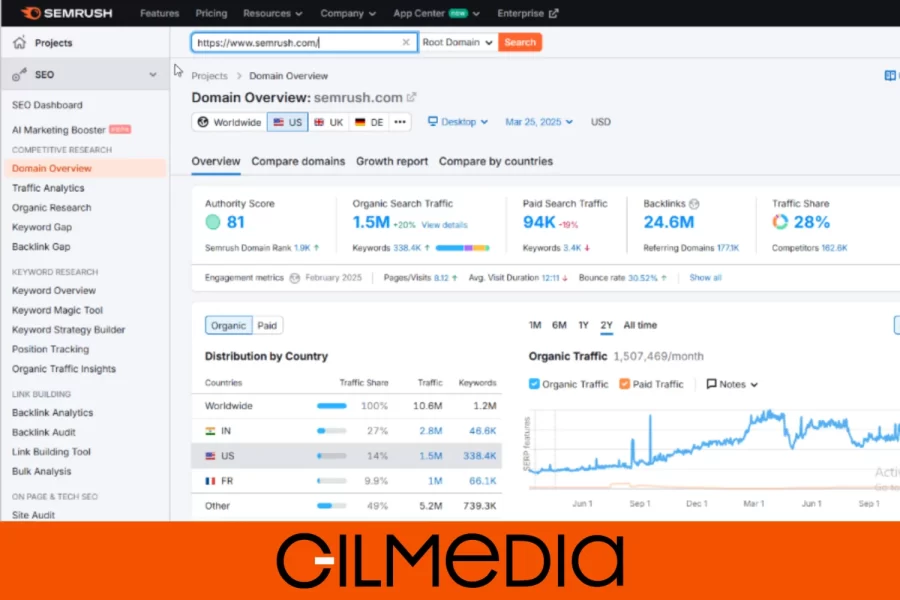
One of the most widely acclaimed marketing research platforms is Semrush (formerly stylized as SEMrush). Semrush is known as an all-in-one suite for SEO, PPC, content marketing, and competitive research. With over 55+ integrated tools as of 2024, it provides a comprehensive toolkit for marketers. Semrush has been utilized by more than 11 million people since its founding and currently boasts over 1.1 million active users (including 117,000 paying customers)– a testament to its popularity and trust in the industry.
What it does: Semrush started as an SEO keyword research tool, but it has evolved into a multi-faceted platform. Its core features include: Keyword Research (via the Keyword Magic Tool, with a database of 25.9 billion keywords, the largest in the market), Competitor Analysis (you can enter a competitor’s domain to see their top keywords, estimated traffic, and even the ads they run), Backlink Analysis (audit any site’s backlinks – Semrush’s database has 43 trillion backlinks indexed), Site Audit (crawls your website for SEO issues), Rank Tracking (monitors your daily search rankings for target keywords), and Content Marketing tools (like Topic Research and SEO Content Template to optimize your writing). Additionally, Semrush offers PPC Advertising research (to find keywords your competitors bid on, and analyze Google Ads copies), Social Media management (a module to schedule posts and track engagement), and even Market Research tools (Traffic Analytics and Market Explorer, which give insight into any site or industry’s online market share and audience demographics). (Bloggerspassion, Demandsage )
How to use it: Semrush’s interface is organized by toolkits (SEO, Advertising, Social Media, Content, etc.). For beginners, a good starting point is the Domain Overview: enter your website (or a competitor’s) to get a high-level dashboard of organic search traffic, paid search traffic, backlinks, and display advertising. From there, you might dive into Keyword Overview – type a keyword important to your business and Semrush will show you its search volume, keyword difficulty, and related keywords and questions. The Site Audit feature is also beginner-friendly: run an audit on your site to get a health score and list of issues (with explanations on how to fix things like broken links, missing meta tags, slow pages, etc.). As you get comfortable, explore the Position Tracking to set up a project tracking your daily SEO rankings against competitors, and use the Backlink Audit to disavow bad links if needed. Semrush even allows you to generate nice PDF reports, which is handy for agencies reporting to clients.
Why it’s useful: Semrush is often described as a marketing Swiss army knife – it consolidates many functions into one platform. Instead of needing separate tools for keyword research, rank tracking, and competitor spying, Semrush does it all under one roof. This not only saves time but also lets you cross-reference data easily. For example, you can discover a new keyword in the Keyword Magic Tool, add it to your Rank Tracker with one click, and also see which competitors rank for it and how difficult it might be to outrank them – all in one workflow. Businesses benefit from Semrush by uncovering exactly how they compare to competitors in search, finding high-ROI keywords to target, tracking improvements from SEO campaigns, and even informing content strategy (through content gap analysis and topic research). Moreover, Semrush’s PPC insights can save money by revealing what keywords your competitors are paying for. It remains relevant in 2025 because search engines and online competition are as fierce as ever – and Semrush keeps updating its features to stay ahead (they expanded from just 2 tools in 2008 to over 55 tools by 2024).
Expert Insight: Many industry experts swear by Semrush. Renowned SEO strategist Brian Dean noted that after testing dozens of SEO tools, Semrush was “the one that stands out” – the only tool he’s consistently relied on to grow traffic and outpace the competition. Such endorsements speak to Semrush’s effectiveness. At Gilmedia, our own SEO team uses Semrush daily for keyword research and competitor analysis; as we often say, it’s hard to imagine doing professional SEO without a robust tool like this. In fact, “we rely on tools like Google Keyword Planner and SEMrush to gather comprehensive keyword data” for our clients– combining Semrush’s insights with Google’s tools helps ensure no stone is left unturned in our campaigns. (Backlinko)
4. Ahrefs (Backlink & SEO Research Specialist)

Ahrefs is another heavyweight platform in the SEO world, often mentioned in the same breath as Semrush. While it has expanded its features over the years, Ahrefs is best known for its prowess in backlink analysis and content research. It’s trusted by many SEO professionals for its massive link index and intuitive interface for competitive analysis.
What it does: Ahrefs offers a suite of tools similar to Semrush (Keywords Explorer for keyword research, Site Explorer for analyzing a specific domain, Site Audit, Rank Tracker, etc.), but its standout feature has long been its Backlink Index. Ahrefs crawls the web and maintains one of the largest databases of live backlinks. In fact, their index includes data on 35 trillion external backlinks across 210 million domains – an enormous scale that lets you deep-dive into any site’s link profile. This is invaluable for link building (finding who’s linking to your competitors and potentially reaching out to those sites) and for competitive SEO analysis. Ahrefs’ Content Explorer is another gem: it’s like a search engine for the most popular content on any topic, showing pages that got lots of shares or links (handy for content marketers looking for high-performing content ideas). Additionally, Ahrefs provides keyword research with metrics like Keyword Difficulty, clickstream data (estimating how many clicks a search query might actually get), and a robust Site Audit tool that identifies on-page SEO issues. (DataForSEO)
How to use it: If you’re starting with Ahrefs, try using Site Explorer on your own website. You’ll get an overview that includes your site’s Ahrefs Rank, Domain Rating (DR) – a proprietary authority metric, total backlinks, and referring domains. Scroll down to see your site’s top pages (by traffic) and top linking websites. Next, head to the Backlinks report for your site or a competitor’s site; you can sort and filter backlinks by URL rating, anchor text, dofollow/nofollow, etc., to analyze quality and patterns. For content ideas, use Content Explorer: type in a keyword related to your niche (e.g. “email marketing tips”) and filter by language or date. Ahrefs will list popular content (with a number of referring domains and social shares), which can inspire topics for your own content marketing. If you’re doing keyword research, Keywords Explorer provides not only search volume but also a SERP overview – showing the current top-ranking pages for that keyword and how many backlinks they have, so you gauge competition. Ahrefs also has a handy SEO Toolbar browser extension to see page metrics on the fly as you browse the web.
Why it’s useful: Ahrefs shines when it comes to understanding why your competitors are ranking well. Backlinks remain a key factor in SEO, and Ahrefs gives you a clear picture of any site’s backlink profile. For example, if a competitor suddenly outranks you, Ahrefs can reveal if they acquired some strong new backlinks that boosted their authority. You might then pursue similar link opportunities. Ahrefs is also beloved for its accurate and fresh data – a SparkToro study found that Ahrefs and Semrush had very accurate traffic estimation, with Similarweb slightly ahead for certain mid-range sites, indicating that these tools, including Ahrefs, are reliable for competitive intel. Ahrefs’ interface tends to be straightforward, and they provide excellent learning resources (their blog and YouTube tutorials are top-notch for SEO education). For a business or marketer, Ahrefs can help in finding high-value backlink opportunities, discovering content gaps, and monitoring the health and growth of your backlink profile over time. It’s like having an x-ray of the internet’s link graph – incredibly powerful for advanced SEO strategies. (Similarweb)
Notable Feature: One unique thing in Ahrefs is the “Content Gap” tool – it allows you to compare your site with competitors’ sites to find keywords they rank for that you do not. This quickly uncovers topic gaps in your content. By filling those gaps, you can capture traffic that competitors have been getting. This kind of insight is difficult to gather without a tool, underlining why platforms like Ahrefs are so valuable.
(Side note: Ahrefs is a paid tool with no free tier (aside from a limited free backlink checker). However, many users find the investment worth it, especially for link building. If you’re on a tight budget, you could consider using Ahrefs’ free alternatives for basic needs, but for comprehensive research, Ahrefs’ data depth is hard to beat.)
5. Google Trends (Market Trends & Insights)
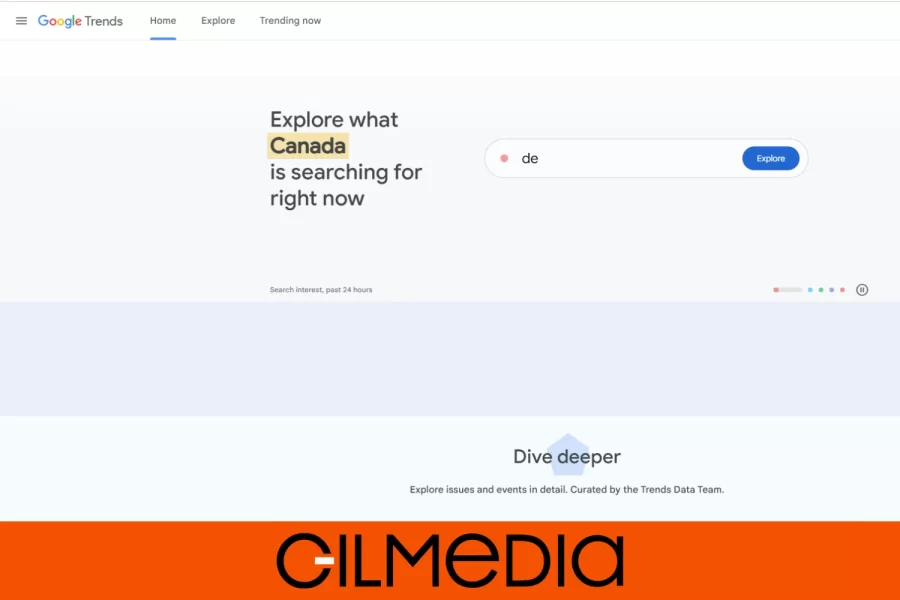
Staying on top of market trends is crucial for both marketers and businesses, and Google Trends is a fantastic free tool for that purpose. Google Trends allows you to track the popularity of search terms over time and compare interest levels across different regions and languages. In simpler terms, it shows you what the world is searching for in real time.
What it does: Google Trends provides graphs of search interest (normalized on a scale from 0 to 100) for any term you input, reflecting how hot or cold that topic is at a given time. You can see seasonal spikes (for example, “gym membership” might spike every January), rising topics, and breakout queries (terms that have spiked by an enormous percentage recently). Importantly, you can compare multiple terms to see relative interest (e.g., compare “electric cars” vs “hybrid cars” over the past 5 years). Google Trends also breaks down interest by geography – you can see which countries or even which cities search a term the most. Additionally, it highlights related topics and queries that are currently trending along with your term. Marketers often use Trends to gauge demand and tailor content or campaigns accordingly.
How to use it: Simply go to Google Trends and enter a search term or topic. By default, it might show worldwide interest in the past 12 months, but you can adjust the filters at the top for location (e.g., United States, or even a specific state), time range (past day, 90 days, 5 years, etc.), category (to filter context), and type of search (Web Search, YouTube Search, News Search, etc.). Suppose you run an e-commerce store for gardening supplies – you might search “plant fertilizer” on Google Trends and notice it has higher search interest every spring (planting season). You can then plan your content and promotions to coincide with that peak interest. Another use: compare terms to see which is more popular. If you’re debating a product name or content angle, comparing search interest can provide a data-backed answer. For example, a marketing blogger might compare “influencer marketing” vs “affiliate marketing” to see which term has grown more – the one with higher or rising interest could shape the topics they write about. Don’t forget to scroll down to see Related Queries – these often give insight into what questions or subtopics people are interested in (for “plant fertilizer,” related queries might include specific brands or “how to make organic fertilizer”).
Why it’s useful: Google Trends is like having access to the world’s biggest focus group – it’s powered by Google’s billions of daily searches. It can validate hunches with data: is a particular craze really catching on or just hype? Trends will show you. For marketers and content creators, this helps in content planning and newsjacking (i.e., creating content around trending topics). If you see a certain search query spiking, you might publish a timely blog post or social media content to capture that interest while it’s hot. Trends is also useful for SEO in keyword research – it can tell you if a keyword is gaining popularity (indicating potential future traffic) or losing steam (perhaps a fad that’s passing). It’s also excellent for geographic targeting: if you see one region showing outsized interest in a topic, you might target your ads or content specifically to that region.
Example: Think With Google (Google’s marketing insights arm) offers multiple research tools, and Google Trends is one of them. These tools collectively can show “whether anyone is looking for your product, which markets to launch to, and what retail categories are rising as seasons pass”. In practice, a small business could use Google’s Market Finder (to identify new market opportunities) and Google Trends (to validate consumer interest trends) before launching a new product line. The insight here is that free tools like Google Trends can provide data that once required expensive market research – you can literally watch consumer interest ebb and flow and align your strategy accordingly. (Hubspot)
6. Hootsuite (Social Media Management & Analytics)
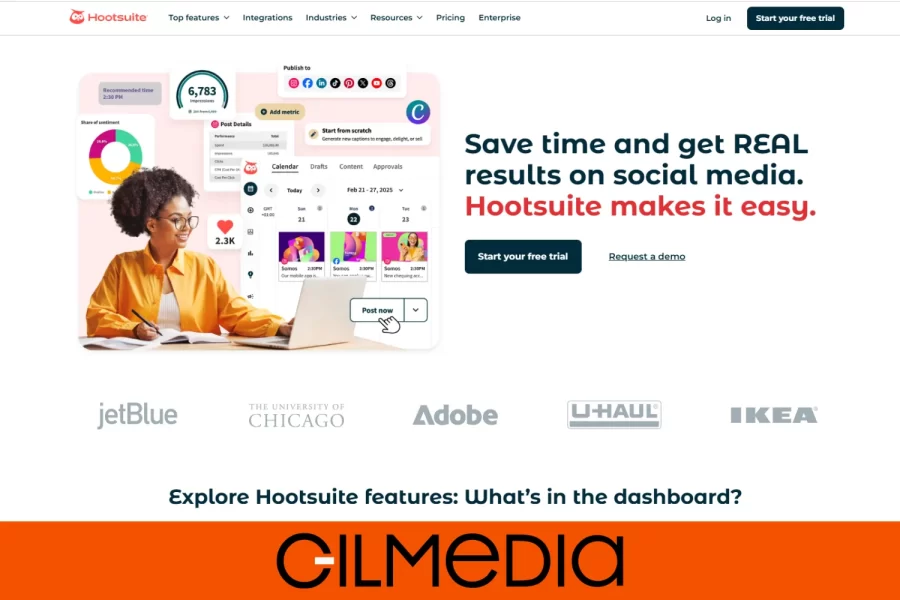
Social media has become a cornerstone of marketing, and Hootsuite is one of the top tools for managing and tracking your social media presence. In fact, Hootsuite is so widely used that it’s “trusted by more than 18 million customers and employees at over 800 of the Fortune 1000”. It’s a platform that lets you manage multiple social media accounts in one place, schedule posts, and measure their impact.
What it does: Hootsuite supports a range of social networks – including Facebook, Twitter (X), Instagram, LinkedIn, YouTube, and others. Its core features are: Scheduling and Publishing (you can draft posts and set them to publish across your profiles at chosen times, even bulk-schedule for the week or month), Unified Inbox (to monitor and respond to messages or comments across platforms), and Analytics (to track how your posts perform, including engagement metrics like likes, shares, comments, clicks, follower growth over time, etc.). Hootsuite also offers Social Listening streams where you can monitor certain keywords, hashtags, or even your competitors’ posts in real time – great for staying on top of conversations or customer feedback. For teams, Hootsuite provides collaboration features (assigning tasks, approvals) and it has an ecosystem of apps to extend functionality (for example, plugging in a tool like Canva for designing graphics or a CRM to integrate social data).
How to use it: If you manage multiple social media profiles, start by connecting all your accounts to Hootsuite. Then set up your Dashboard with tabs and streams. For instance, you might create a tab for “Monitoring” where you have streams for each platform’s home feed or specific hashtag searches relevant to your brand. Next, use the Publisher view to create and schedule content. You can write a post and with one click schedule it to Facebook, Twitter, and LinkedIn simultaneously (and even tailor each slightly if needed). Many marketers use Hootsuite’s AutoSchedule feature which picks an optimal time for engagement based on past performance. After your posts go out, dive into Analytics. You can generate reports that aggregate your social media performance – e.g., a weekly report showing the number of posts, impressions, engagements, clicks, and follower changes across all networks. These insights help you determine what content resonates best on each platform (perhaps your Twitter audience loves industry news tweets, while Instagram gets more engagement on behind-the-scenes photos). Hootsuite’s analytics can also track referral traffic to your website from social media, which is important for measuring ROI of your social campaigns.
Why it’s useful: The biggest benefit of Hootsuite is efficiency and consistency. Rather than logging into five different social sites every day, you have one hub to handle everything. This ensures you don’t miss a message from a customer and that your posting schedule stays organized (vital for maintaining an active presence). The scheduling capability is a lifesaver – you can prepare a week’s worth of posts in one sitting, which ensures you’re regularly engaging your audience without needing to be chained to your phone 24/7. For tracking, Hootsuite consolidates metrics across platforms, giving you a holistic view of your social media health. This is critical when reporting to stakeholders about growth or engagement from social channels. Another plus: Hootsuite’s listening streams allow you to keep tabs on brand mentions or industry keywords, so you can jump into conversations or address customer service issues quickly (social media moves fast, and being responsive can boost your reputation).
Case in Point: Many small businesses credit tools like Hootsuite for leveling the playing field with larger competitors. By using Hootsuite’s analytics, a business can discover, for example, that Twitter drives more conversions than Facebook for them, and then reallocate effort accordingly. Also, the fact that Hootsuite is used by enterprise companies (800+ Fortune 1000 companies) means it scales well – whether you’re a solo entrepreneur or a large corporation, the platform can accommodate your needs. The trust of millions of users underscores Hootsuite’s reliability as a top social media tracking and management tool. (Hootsuite)
(Alternatives: Other popular social media management tools include Buffer, Sprout Social, and TweetDeck. Each has its pros and cons – for instance, Buffer is praised for simplicity and a generous free plan for scheduling, while Sprout Social offers deep analytics and CRM features. However, Hootsuite’s broad adoption and robust feature set keep it among the top choices, especially for businesses managing multiple social networks.)
7. BuzzSumo (Content Research & Monitoring)
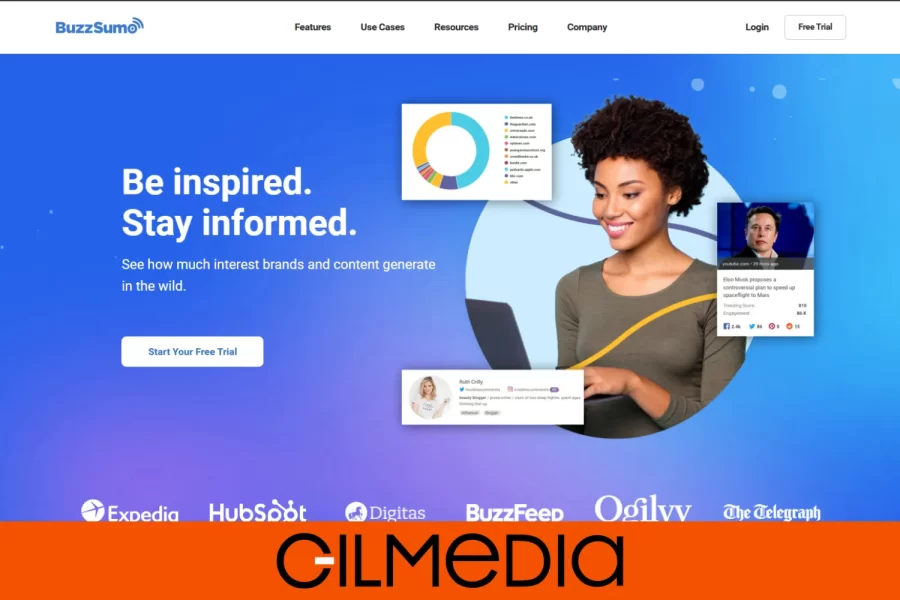
Great marketing often comes down to great content – and BuzzSumo is a fantastic tool for content research and content performance tracking. BuzzSumo allows you to discover the most shared or engaging content on the web for any topic and to monitor brand or keyword mentions across social and web. It’s like a secret weapon for content marketers looking to create link-worthy and shareable pieces.
What it does: BuzzSumo has a few key functions:
- Content Discovery: You can search for a topic or domain and BuzzSumo will show you the top content (articles, videos, infographics, etc.) that got the most engagement. It provides metrics like total social shares across platforms (Facebook, Twitter, Pinterest, etc.), and you can often see backlinks to those pieces of content. This reveals what content strikes a chord with audiences.
- Trending Now: BuzzSumo features a trending section where you can see what content is viral in different industries in the past 24 hours. It’s useful for newsjacking or timely marketing.
- Content Research: The tool also helps in generating ideas – for example, you can input a broad term and filter by content type (only videos, only guest posts, only Q&A, etc.) to get very specific insights.
- Monitoring and Alerts: Similar to Google Alerts, BuzzSumo lets you set up alerts for mentions of your brand, competitors, or any keyword. It will crawl not just news sites but also blogs and sometimes social media, alerting you when it finds a mention.
- Influencer Search: Another feature is the ability to find key influencers or authors for a given topic – useful if you want to see who the major players are or perhaps to reach out for partnerships/PR.
How to use it: Suppose you’re planning a content piece about “email marketing best practices.” Using BuzzSumo’s search, you could find the top-performing articles on that topic in the last year. You might discover, for example, that a post titled “10 Email Marketing Best Practices for 2025” from a certain blog got 5k Facebook shares and 100 backlinks. By analyzing a few top results, you can glean what angles and formats do well (perhaps listicles or case studies get a lot of traction). You’d also identify the websites that wrote those hits – potential outreach targets or just competitors to be aware of. Next, you might set up a monitoring alert for “email marketing” to get ongoing updates on new popular content or big news in that space. BuzzSumo can email you daily or weekly with any new content that’s trending on your keywords. If you want to gauge your own content’s performance, you can input your domain and see which of your articles got the most shares or backlinks, helping you understand what resonates with your audience. And if part of your strategy involves influencer marketing or digital PR, use the Influencers tab: search for “marketing” or a niche hashtag and BuzzSumo will list influential authors or Twitter profiles along with follower counts and an “influencer score.”
Why it’s useful: BuzzSumo essentially answers, “What content is succeeding out there, and why?” This is gold for creating link-worthy content. By studying highly shared content, you can reverse-engineer the elements of virality or authority – whether it’s a compelling headline, a unique research finding, an infographic, or a controversial take, etc. It takes the guesswork out of brainstorming because you have data showing what audiences engaged with. Another powerful use is content curation: if you run social media or a newsletter, BuzzSumo helps you quickly find popular content to share with your own commentary, which adds value for your followers. On the monitoring side, catching mentions of your brand or topic can lead to link opportunities or networking – e.g., if someone mentions your product in a blog, you can thank them or engage further (maybe even get that mention turned into a link). If a competitor is frequently in the news or being referenced, you’ll know and can adjust your strategy.
Expert Insight: Marketers often mention how BuzzSumo helps them stay ahead of content trends. As one HubSpot article noted, BuzzSumo’s monitoring tools can alert you to new content related to your keywords, helping you stay on top of what consumers want to know more about. For instance, if you manage content for a health and wellness site, setting up alerts on “keto diet” could notify you of a sudden surge in interest or a new study that’s getting attention – you can quickly create content or social posts to capitalize on that interest. BuzzSumo’s ability to surface real-time insights on content performance makes it invaluable for crafting engaging, share-worthy content and for earning backlinks organically by tapping into what’s already proven to work. (Hubspot)
8. AnswerThePublic (Consumer Insights & Content Ideation)
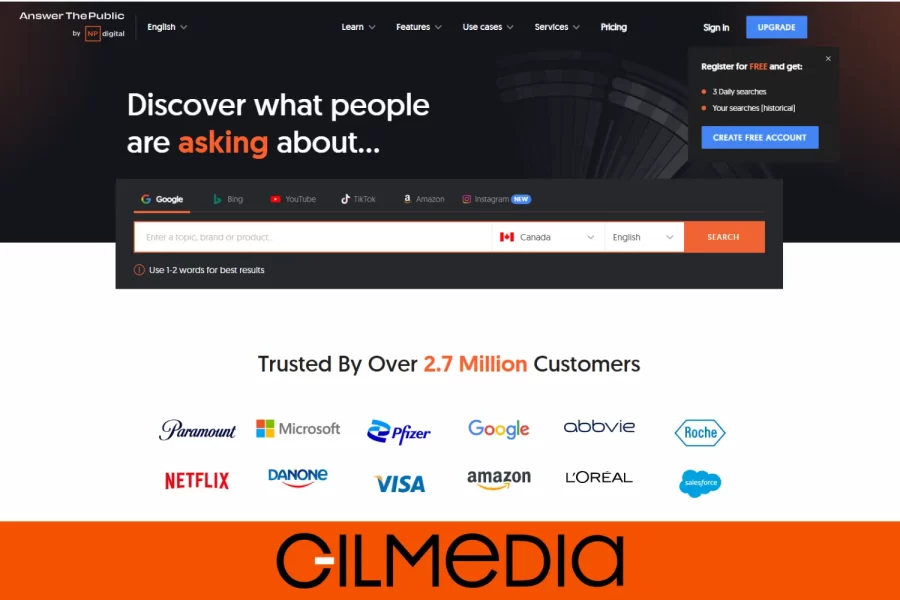
Sometimes the best way to connect with your audience is to literally answer the questions they’re asking. AnswerThePublic is a popular tool that visualizes search queries in a very human-friendly way – it shows you the questions and phrases people commonly search for around a given topic. This makes it a fantastic resource for content ideation, SEO, and understanding consumer intent.
What it does: When you enter a keyword into AnswerThePublic, it generates a visualization (often a big web diagram, as well as lists) of questions, prepositions, comparisons, and related terms that people search, using that keyword. For example, if you input “SEO”, AnswerThePublic might show questions like “How does SEO work?”, “Why is SEO important?”, “Which SEO techniques are best?”, etc., broken down by the question words (how, why, which, will, who, etc.). It also shows searches by prepositions (e.g., “SEO for small businesses”, “SEO without backlinks”) and comparisons (“SEO vs SEM”, “SEO or social media marketing”). Essentially, it taps into autocomplete data from search engines to present the most common queries people have. This tool is especially known for its quirky, visual presentation (the results are often shown as a round cluster of phrases), but you can toggle to view them in a list format for convenience.
How to use it: Let’s say your business is in the fitness niche and you want to create content around yoga. By typing “yoga” into AnswerThePublic, you’ll get literally hundreds of phrases people search: questions like “Can yoga help you lose weight?”, “Is yoga good for back pain?”, “How to start yoga at home?”, etc. These are golden content ideas because they reflect genuine user intent – you now know what information people seek. You might decide to write a blog post titled “How to Start Yoga at Home: A Beginner’s Guide” to directly answer that query. Additionally, you’ll see related phrases like “yoga near me” or “yoga with Adriene” which tell you about local intent and popular subtopics (Adriene is a popular online yoga instructor). If you’re an SEO or content marketer, you can use those questions as headings in an FAQ section or optimize your content to answer them, potentially snagging featured snippets on Google. It’s also useful for PPC – knowing questions people ask can help you craft ad copy that addresses those questions or use them as keywords in Q&A-style ads. AnswerThePublic is particularly beloved by content creators who might be facing writer’s block; one session with the tool can generate dozens of content angles you hadn’t thought of.
Why it’s useful: Modern SEO and marketing emphasize addressing user intent and being the best answer to the user’s question. AnswerThePublic literally hands you the questions users have. It’s like doing customer research without running a survey – the questions are essentially crowdsourced from millions of searches. This not only guides your content creation (ensuring you’re making stuff people actually want to read/watch), but it also improves your chances of ranking. If you create a comprehensive piece of content that answers many of these related questions, you can capture long-tail search traffic. Moreover, incorporating Q&A into your content can help you appear in Google’s People Also Ask boxes or even voice search results (many voice queries are phrased as questions). From a broader marketing perspective, knowing common questions helps in sales and customer support enablement too – you learn the pain points or curiosities of your audience. For instance, if a lot of people ask “Is product X better than product Y?”, you might create a comparison page or arm your sales team with data to answer that.
Real-world application: Marketers have noted that AnswerThePublic is excellent for PR and reputation management as well. Why? Because it can surface odd or negative queries too. For a brand, you could see if people are searching things like “Is [BrandName] worth it?” or “Why is [BrandName] so expensive?” – questions that indicate objections or confusion in the market. You can then create content to proactively address those. On the positive side, it might reveal opportunities – e.g., lots of people asking “Does [BrandName] have a student discount?” might encourage you to create such an offer or at least a page saying yes/no to capture that interest.
(Note: AnswerThePublic offers a limited number of free searches per day, with a pro version for unlimited use. It was acquired by Neil Patel, a well-known figure in SEO, and integrated with UberSuggest. Even on the free plan, it’s incredibly useful for occasional brainstorming sessions and can complement your keyword research from other tools by focusing on natural language queries.)
9. Similarweb (Competitor Traffic & Market Intelligence)

When it comes to digging into competitor performance and overall market insights, Similarweb is a top-tier tool. Similarweb allows you to estimate any website’s traffic and engagement metrics, providing a window into your competitors’ online strategy and success. It’s often used for market research to identify trends in consumer behavior across entire industries.
What it does: Similarweb collects data from various sources (browser extensions, ISPs, public data, etc.) to estimate things like: a website’s total visits, average visit duration, pages per visit, and bounce rate. More than that, it breaks down traffic sources (what percentage of traffic comes from search, social, referrals, direct, or ads) and even top referring sites and top destination sites. It also shows the geographic breakdown of a site’s visitors and the top keywords bringing traffic (both organic and paid keywords). Essentially, it’s a competitive intelligence dashboard for web traffic. Beyond individual sites, Similarweb has a feature called Industry Analysis or Market Analysis where you can look at an entire category (say “Apparel eCommerce” or “Travel booking”) and see aggregated trends, market leaders, and benchmark figures. This is extremely useful for businesses to understand their market position or for anyone doing due diligence (investors, analysts, etc.).
How to use it: Imagine you run an online pet supply store and want to gauge yourself against a major competitor. Plug the competitor’s site into Similarweb. You might discover, for example, that they get an estimated 500k visits per month, with an average duration of 3 minutes per visit. You see that 40% of their traffic comes from search (with top organic keywords being “dog toys online” etc.), 30% direct (likely loyal customers), 20% from referrals (maybe partnerships or affiliates), and 5% from social. You also notice their traffic is growing month-over-month. This wealth of information can guide your strategy: perhaps you realize you need to bolster your SEO on certain product keywords, or pursue more referral partnerships since your competitor is getting significant traffic from referrals. You can also use Benchmarking – if you have enough data on your own site, Similarweb might let you compare multiple sites side by side to directly see where you lead or lag. Additionally, if you’re exploring a new market, use Similarweb’s Industry section. For example, you can learn what the seasonality is for the sector, who the top players are, and what the average traffic share of each channel is (maybe in your industry, social media only drives 2% of traffic on average, so focusing too much on social might not be as fruitful as investing in SEO or partnerships).
Why it’s useful: Similarweb essentially gives you the kind of data you’d normally only have for your own site (via Google Analytics) but for any site on the internet. That’s incredibly powerful for competitive analysis. It helps answer questions like: How do my competitors get their traffic? Where should I focus my marketing? What’s the potential traffic size in my niche? It’s also great for identifying trends – if you track a competitor over time and see their traffic spiking, you can investigate why (maybe they ran a campaign or a piece of content went viral). Or if you see a competitor’s traffic mostly comes from one source (e.g., they get a ton from Facebook), that might indicate a vulnerability (algorithm changes could hurt them, or you could try to compete in that space).
Another scenario: If you’re considering a partnership or advertising on a certain site, Similarweb can tell you how much traffic that site gets and what kind of audience it has (by geography and interests). That data helps you make informed decisions.
Accuracy note: Traffic estimation tools are not 100% accurate, but Similarweb has been found to be among the most accurate. A SparkToro study noted that Similarweb’s traffic estimates were the closest aligned to actual Google Analytics data compared to other providers like Semrush or Ahrefs. That gives a level of confidence that while the numbers may not be exact, they are directionally correct for analysis. (Similarweb)
Expert Insight: Marketers often use Similarweb in tandem with SEO tools. For instance, you might use Semrush to find what keywords a competitor ranks for, and Similarweb to see how much total traffic that competitor gets and from which channels. Together, this paints a full picture of competitor strategy. The platform is also useful beyond pure marketing – product teams and business development teams use it to identify rising websites or apps (which could be potential partners or acquisition targets). In essence, Similarweb is the go-to for big-picture digital market intelligence, making it a top tool to have in your arsenal when you need to look beyond your own analytics and understand the wider digital landscape.
10. SurveyMonkey (Market Research & Surveys)
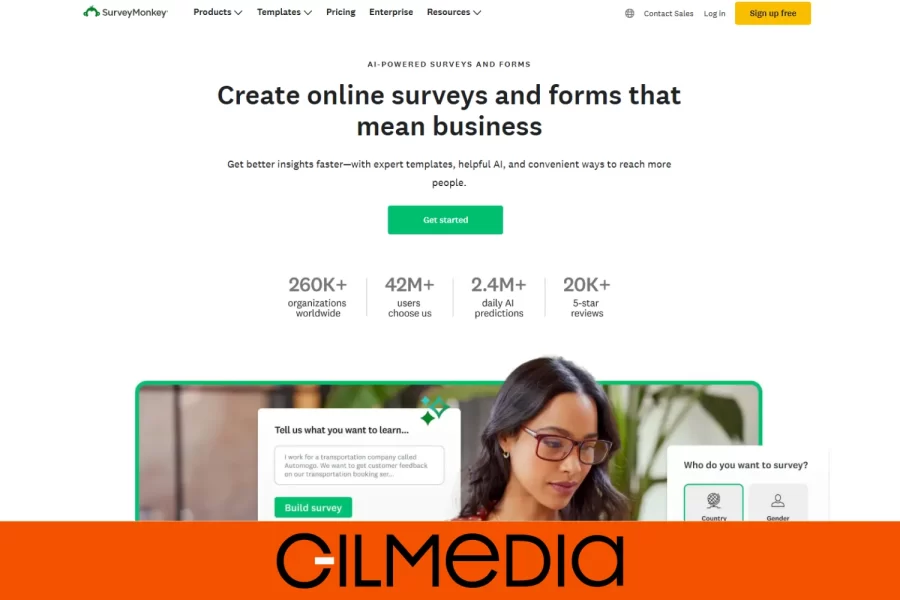
Understanding your market sometimes requires going straight to the source: the consumers. SurveyMonkey is a leading online survey platform that enables you to collect feedback and insights directly from a target audience. With over 17.5 million active users globally on the platform, SurveyMonkey (now part of Momentive.ai) powers surveys ranging from customer satisfaction and product feedback to market research and academic studies.
What it does: SurveyMonkey provides an easy way to create surveys with various question types (multiple choice, rating scales, open-ended text, etc.), distribute them, and analyze responses. You can use it for a variety of purposes:
- Customer Feedback: e.g., post-purchase satisfaction surveys, NPS (Net Promoter Score) surveys to gauge loyalty, or support experience feedback.
- Market Research: e.g., concept testing (present an idea or image and gather opinions), consumer preferences, or even broad market surveys to test assumptions.
- Employee Feedback: e.g., engagement or pulse surveys within a company.
- Content & Lead Generation: Some companies create interesting industry surveys and then publish the data as report content (establishing thought leadership and getting backlinks from citations). SurveyMonkey offers robust features like skip logic (showing or hiding questions based on previous answers), the ability to anonymize responses, and templates/question bank crafted by survey methodologists. Once responses are collected, the platform provides analytics: charts for each question, filtering and cross-tabulation tools to segment responses, and the ability to export data for deeper analysis.
How to use it: Let’s say you’re planning to launch a new product and want to validate demand and gather input. You could use SurveyMonkey’s Audience feature to send your survey to a targeted panel of respondents (SurveyMonkey has a service where you purchase responses from people who meet certain criteria, like “women ages 25-34 in North America who own a pet”, etc.). Your survey could ask questions about current pain points in the market, feature preferences, and price expectations. Within days, you might collect hundreds of responses, and SurveyMonkey will help tabulate the results – for example, you might find 70% of respondents say they’d prefer Feature A over Feature B, or that the most common budget range is $50-$100. If you have an existing customer list or social media following, you can distribute the survey via a link or email. SurveyMonkey will track completion rates and show you partial results in real-time. The platform also has collaboration features – you can have team members comment on the survey design or results within the interface. After collecting data, use the built-in analytics or export to Excel/SPSS. You might discover insightful correlations, like younger respondents answered very differently than older ones, which could influence how you market the product to each demographic.
Why it’s useful: While many tools on this list gather data from user behavior or third-party sources, SurveyMonkey lets you get answers straight from the people. This primary research can fill gaps that analytics can’t. For instance, Google Analytics might tell you what users are doing, but a survey can tell you why (e.g., “Why didn’t you complete your purchase today?”). For marketers, surveys can validate messaging – you might test which tagline resonates more. For product development, surveys can prioritize features by asking users directly what they want. The value is in the voice of the customer: decisions backed by actual user feedback tend to be more successful. Additionally, from a content perspective, running an original survey and publishing the results can generate backlinks and press (journalists and bloggers love citing new statistics). If your survey finds “63% of consumers prefer businesses that email them no more than once a week,” that stat could end up being quoted in many articles (with credit to your brand). (Jarmany)
SurveyMonkey makes the mechanics of surveying easy – you don’t need to be a research expert to use its templates and get useful data. And with features like SurveyMonkey Audience or integration with panel providers, you can reach beyond your own contacts to get opinions from your target market at large.
Pro Tip: Always follow best practices for surveys: keep them as short as possible (completion rates drop off sharply as surveys get longer), use simple language, and avoid leading or biased questions. SurveyMonkey’s question bank can help ensure you phrase things neutrally. Also, incentivize responses when appropriate (even a chance to win a gift card can boost participation). After the survey, close the loop – if respondents are from your customer base and you glean insights that lead to changes, consider thanking them and sharing what you learned. This makes respondents feel heard, and increases goodwill.
Conclusion:
In the ever-evolving world of marketing, data is your compass. The tools we’ve discussed – from Google’s free analytics and research offerings to sophisticated suites like Semrush and Hootsuite – equip you with the information needed to navigate your strategies with confidence. By leveraging these platforms, businesses and beginners alike can uncover deep insights: what your audience is searching for, how they behave on your site, what content they crave, how your competitors are performing, and even directly what your customers think. The benefits are tangible – more effective campaigns, higher ROI, and the ability to pivot quickly when the market changes.
Crucially, using these tools isn’t about drowning in data; it’s about finding actionable insights. Each tool has its strengths, and when combined, they give you a 360° view of your marketing landscape. For example, you might use Google Analytics to identify a high-exit webpage, then use SurveyMonkey to ask users why they left, use BuzzSumo to find content ideas to improve that page, and then track the improvement via Search Console and Semrush. This kind of integrated, informed approach is what top marketers at companies like HubSpot and Ahrefs advocate – and it’s what turns good marketing into great marketing.
Finally, keep in mind that while tools provide the data and automation, it’s your strategy and creativity that put them to work. Ask the right questions, listen to the data, and then craft campaigns that truly speak to your audience’s needs. The tools will do the heavy lifting of tracking and researching, freeing you to focus on strategy, content, and optimization.
By investing time in these essential marketing research and tracking tools, you’re investing in the future growth of your business. High-quality, data-driven content and campaigns tend to attract high-quality backlinks and citations naturally – making your brand more authoritative in the eyes of both search engines and customers. So equip yourself with these tools, stay curious, and let data guide you to marketing success.
(Need help making sense of all this data? Our digital marketing agency specializes in data-driven strategies. We use these very tools every day to drive results for our clients – and we’re here to help you translate insights into action. Feel free to reach out to discover how to elevate your marketing with the right mix of tools and expertise.)